Wireless Cameras for Home/Outdoor Security, Solar Security Cameras Wireless Outdoor 355°PTZ, 3MP 2K FHD WiFi Camera with Spotlight, Motion Detection, Siren, Color Night Vision, 2-Way Talk, SD/Cloud
$79.99

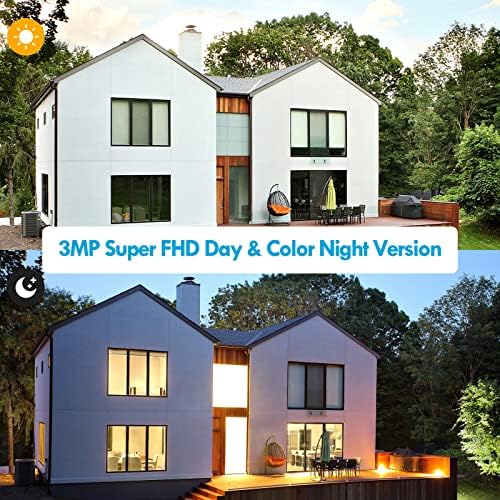





Price: $89.99 - $79.99
(as of Oct 22, 2023 14:49:46 UTC – Details)
Product Description








Warm Tips:
1. Recharge the camera before using it for the first time.(It takes 8-10 hours to fully charge)
2. Only work with a 2.4GHz WiFi router, not work with 5Ghz WiFi.
3. Only works with VicoHome APP, other third-party apps are not supported.
4. When you encounter problems, please check the instruction manual or the “FAQ” description on the VicoHome APP.
5. Double-click the power button to enter the re-add camera and network pairing mode.
6. When installing the camera can follow the graphic installation instructions in the manual or the advanced settings of the APP






Auto Power-on & Conect
When the outdoor camera wireless is powered off, after the solar panel is charged to a certain amount of power, it will auto turn on and connect. No need to manual charging and restart!
Instant Wake up Alerts
Be notified in seconds when there’s motion detected through the camera’s area scanning function. Get quick notification snapshot of activities happening now.
Digital Zoom 4x
4 x digital zoom ennables you to zoom in to see more details of far-away objects without impairing image quality. It will help to see better within the coverage area.






2 Storage Paths
You can apply it in several places such as the courtyard, store, or garage, and save videos to a micro SD card(up to 128G)or cloud as your choice.
Multi-user Sharing
Through the same “VicoHome” APP, you can share the QR code with your famlily/friends and achieve watch the live show together.
100% Secure Data
A 100% secure data with no risk to your personal data. Every vidio files has been encrypted for user’s video security, no worries about the micro SD card has been stolen.


Steps for connecting the camera:
1. Scan the code or search for VicoHome in APP Store /Google Play;
2. Open the APP and register or log in to the account (only mobile phone numbers in the same country can share the camera);
3. Enter the user name and mobile phone number for registration, receive the mobile phone verification code, set the password, and complete registration to add a new camera.
4. Long press the power button on the camera, and the blue indicator light will be on, then double click the key, and the ding dong ding dong prompt will be heard to enter the next pairing; Enter the password to connect to WIFI (2.4GHz only);
5. After the WIFI connection is successful, a two-dimensional code will appear. Scan the two-dimensional code with the camera.
6. Set the camera name and location (foyer, living room, backyard, garden, etc.);
7. Enter the camera APP to set and use;
(Click + in the upper right corner of the APP to add the camera and rematch the network.)
User Reviews
Be the first to review “Wireless Cameras for Home/Outdoor Security, Solar Security Cameras Wireless Outdoor 355°PTZ, 3MP 2K FHD WiFi Camera with Spotlight, Motion Detection, Siren, Color Night Vision, 2-Way Talk, SD/Cloud”

$79.99








There are no reviews yet.